Introduction
A handwritten signature is a unique way of signing off on important documents, personal letters, and emails. It is a reflection of your personality and adds a personal touch to your communication. However, not everyone has a beautiful and legible signature. That’s where generating a handwritten signature comes in.
Generating a handwritten signature can be done in various ways. With the advancement of technology, it has become much easier to create a personalized signature without actually having to write it by hand. In this article, we will discuss different ways to generate a handwritten signature.
Methods of Generating Handwritten Signature
1. Using a Signature Generator
One of the easiest ways to generate a handwritten signature is by using an online signature generator. There are several websites available that offer signature generator tools for free. All you need to do is enter your name and select a font style that you like. The generator will then create a signature based on your input.
However, it’s important to note that using a signature generator may not always produce a unique and personalized signature. The generated signature may look generic and not reflect your personality.
2. Handwriting Practice
If you want a more authentic handwritten signature, then you can practice writing your signature until you get it just right. The more you practice, the more confident you will be in your signature. You can practice on a blank sheet of paper or use templates to guide your writing.
3. Signature Software
There are also signature software programs available that allow you to create a handwritten signature using a digital pad. You can create your signature using a stylus or mouse, and the software will capture your handwriting and turn it into a digital signature.
4. Using a Scanned Image
Another way to generate a handwritten signature is by scanning your signature and saving it as an image file. You can then insert the image file into documents or emails as your signature. This method is great if you have a signature that you’re happy with and don’t want to change.
Tips for Creating a Handwritten Signature
1. Keep it Simple
Your signature doesn’t have to be complex or ornate to be effective. In fact, a simple signature is often more legible and easier to remember.
2. Practice Consistency
Consistency is key when it comes to your signature. Your signature should look the same every time you sign your name. This helps to avoid confusion and ensures that your signature is easily recognizable.
3. Be Creative
While simplicity and consistency are important, you can still be creative with your signature. Experiment with different fonts, sizes, and shapes to find a style that reflects your personality.
4. Use a Dark Pen
When practicing your signature, it’s important to use a dark pen that produces a bold and clear signature. This makes it easier to scan and ensures that your signature is legible.
Conclusion
Generating a handwritten signature is a personal choice. Whether you choose to use a signature generator, practice writing by hand, or use signature software, the most important thing is that your signature reflects your personality and is easily recognizable. With a little practice and creativity, you can create a signature that you’re proud of and that adds a personal touch to your communication.







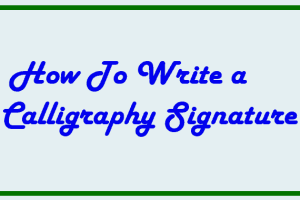
Add Comment