Introduction
If you’re looking for a way to create a professional-looking signature for your emails or documents, a free signature creator can be a great solution. With a wide range of tools and templates available, you can create a customized signature that reflects your personality and brand.
In this article, we’ll explore some of the best free signature creator tools available, as well as some tips and best practices for creating an effective and visually appealing signature.
Benefits of using a Free Signature Creator
Using a free signature creator can offer a number of benefits, including:
1. Professionalism: A well-designed signature can help to give your emails and documents a more professional appearance.
2. Consistency: By using a signature template, you can ensure that your signature remains consistent across all your communications.
3. Branding: Your signature can be an effective branding tool, allowing you to showcase your logo, tagline, and other brand elements.
4. Time-saving: A signature creator can save you time and effort, as you don’t have to manually create and add your signature to each email or document.
Top Free Signature Creator Tools
Here are some of the best free signature creator tools available:
1. HubSpot’s Email Signature Generator: This tool offers a range of templates and customization options, allowing you to create a professional-looking signature in just a few minutes.
2. MySignature: This tool offers a range of customization options, including the ability to add your logo, social media icons, and other brand elements.
3. Newoldstamp: This tool offers a range of templates and design elements, as well as the ability to add custom HTML and CSS.
4. Wisestamp: This tool offers a range of templates and customization options, as well as integration with popular email clients like Gmail, Outlook, and Apple Mail.
Tips for Creating an Effective Signature
When creating your signature, here are some tips and best practices to keep in mind:
1. Keep it simple: A cluttered or overly complex signature can be overwhelming, so keep your design simple and clean.
2. Be consistent: Use the same font, colors, and design elements across all your communications to ensure a consistent brand image.
3. Include important information: Your signature should include your name, title, and contact information, as well as any relevant links or social media handles.
4. Use images sparingly: While images can be a powerful branding tool, they can also slow down your email load time and appear distorted on some devices.
Conclusion
A free signature creator can be a great solution for anyone looking to create a professional-looking signature for their emails or documents. By using a range of customization options and best practices, you can create a signature that reflects your personality and brand while also conveying important information to your recipients.
With a range of tools available, from HubSpot’s Email Signature Generator to Wisestamp, you’re sure to find a free signature creator that meets your needs. So why wait? Start creating your signature today and take your online communications to the next level!







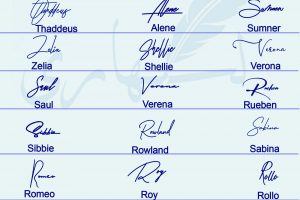

Add Comment